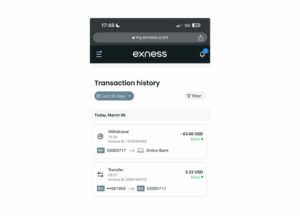Debit cards provide a simple and reliable way for you to deposit and withdraw funds in your Exness trading account. They are widely accepted, offer instant deposits, and ensure transaction security through bank level authentication. However, due to bank policies, withdrawals may take longer. This guide provides detailed steps on how to recharge and withdraw your Exness account using a debit card, possible fees, troubleshooting tips, and alternative solutions in case of issues.
Support debit cards for Exness transactions
Exness supports major debit card brands, ensuring that most traders can use them. However, not all banks allow foreign exchange related transactions, so it is important to verify whether your bank supports such transactions before using the card. The following is a breakdown of supported debit cards and their main features:
| Card Issuer | Accepted currency | Deposit processing time | Withdrawal processing time | Possible costs |
| Visa | USD、EUR、GBP. | immediately | 3-7 working days | No deposit fee, there may be withdrawal fees |
| Mastercard | USD、EUR、GBP. | immediately | 3-7 working days | No deposit fee, there may be withdrawal fees |
| Maestro | USD、EUR、GBP. | immediately | 3-7 working days | No deposit fee, there may be withdrawal fees |
Important note:
- The card must be registered under your name (third-party deposits are not allowed).
- Some banks charge international transaction fees when using debit cards for foreign exchange transactions.
- Prepaid debit cards are usually not accepted.
How to deposit with a debit card in Exness
Depositing with a debit card on Exness is very fast, provided that your card has enabled international transactions. Here are the operating methods:
1. Log in to your Exness account:
- Visit the Exness website and enter your login credentials.
- Access the personal area for managing your trading account.
2. Go to the deposit area:
- Click on 'Deposit' in the main menu.
3. Choose debit card as the payment method:
- Select Visa, Mastercard, or Maestro from the payment options list.
4. Enter deposit details:
- Select the trading account you want to inject funds into.
- Enter the deposit amount and ensure that the currency matches the currency on your debit card to avoid conversion fees.
5. Enter your card information:
- Please provide your card number, expiration date, and CVV (the three digit security code on the back of the card).
6. Authentication transaction:
- You may need to complete 3D security verification (one-time password sent by the bank or approval through the bank application).
7. Immediate receipt of funds:
- Once approved, your trading account balance will immediately display the amount deposited.
Key considerations:
- The minimum and maximum deposit limits depend on your country and bank regulations.
- If the transaction fails, please contact your bank customer service to confirm whether foreign exchange payment is allowed.
How to withdraw funds to a debit card
Due to the processing time of the bank, withdrawals through debit cards may take longer than deposits. Exness processes withdrawal requests quickly, but the final transfer speed depends on the issuing institution.
1. Access your Exness account:
- Log in and navigate to the withdrawal section.
2. Choose a debit card as the withdrawal method:
- Select the same card for deposit.
3. Enter the withdrawal amount:
- The amount cannot exceed the total deposit made through the card.
4. Confirm request:
- Some banks require additional security checks before releasing funds.

Main considerations:
- Exness typically processes withdrawal requests within 24 hours.
- The bank may take 3-7 working days to complete the transaction.
- Only equivalent funds of the deposited amount can be withdrawn to the debit card. Profits must be extracted through other means (such as electronic wallets or bank transfers).
- Banks may refuse withdrawal requests due to foreign exchange restrictions.
Cost and processing time
Although Exness does not charge fees for card transactions, your bank may charge additional fees. The following is a summary of possible costs and processing time:
| transaction type | processing time | The cost of Exness | Possible bank fees |
| deposit | immediately | 无 | Possible foreign currency transaction fees |
| draw money | 3-7 working days | 无 | Possible withdrawal fees |
Avoid unnecessary expenses:
- Use a card in the same currency as your trading account to avoid exchange rate fees.
- Check if your bank charges foreign currency transaction fees before depositing.
Common problems and troubleshooting
If you encounter difficulties when using a debit card for transactions on Exness, please check the following possible reasons and solutions:
| problem | reason | Solution |
| Deposit rejected | Insufficient balance, card has not enabled online transaction function | Check the balance and enable online payment function in your bank application |
| The card is not accepted | Restrictions on foreign exchange payments by banks | Try using another card or an electronic wallet |
| Withdrawal time is too long | Bank processing delay | Wait for up to 7 days and check email for verification requests. |
| currency mismatch | The currency of the account and card is different | Use cards that match your trading account currency to avoid fees |

Security measures for debit card transactions
Exness prioritizes ensuring the security of all transactions by adhering to strict security standards.
- PCI DSS Compliance Ensure secure card payment processing.
- 3D Security Certification Added an additional layer of security for card transactions.
- Fraud monitoring - Prevent unauthorized transactions.
If you suspect any unauthorized activity, please contact Exness support team and your bank immediately.
Alternative solutions for Exness debit card payments
If your debit card cannot be used or transactions are delayed, please consider the following alternative methods:
| payment method | Deposit speed | Withdrawal speed | The most suitable |
| Electronic wallets (Skrill, Neteller) | immediately | Maximum 24 hours | Quick withdrawal |
| bank transfer | 1-3 days | 3-5 days | Large transaction |
| Cryptocurrency payment | immediately | immediately | High speed borderless transmission |
Choose the best payment method:
- Quick withdrawal → Use Skrill or Neteller.
- Large scale transfer Bank transfers are more reliable.
- Instant Deal Deposit and withdrawal of cryptocurrency are the fastest options.
Last Thoughts
Using a debit card for Exness payment is a secure and convenient method for recharging funds into a trading account. Although deposits are instant, withdrawals take 3-7 business days due to bank procedures. Be sure to ensure that your card supports online and international transactions, and be aware of any bank fees that may arise. If speed is a priority factor, consider using an electronic wallet or cryptocurrency as an alternative payment method.
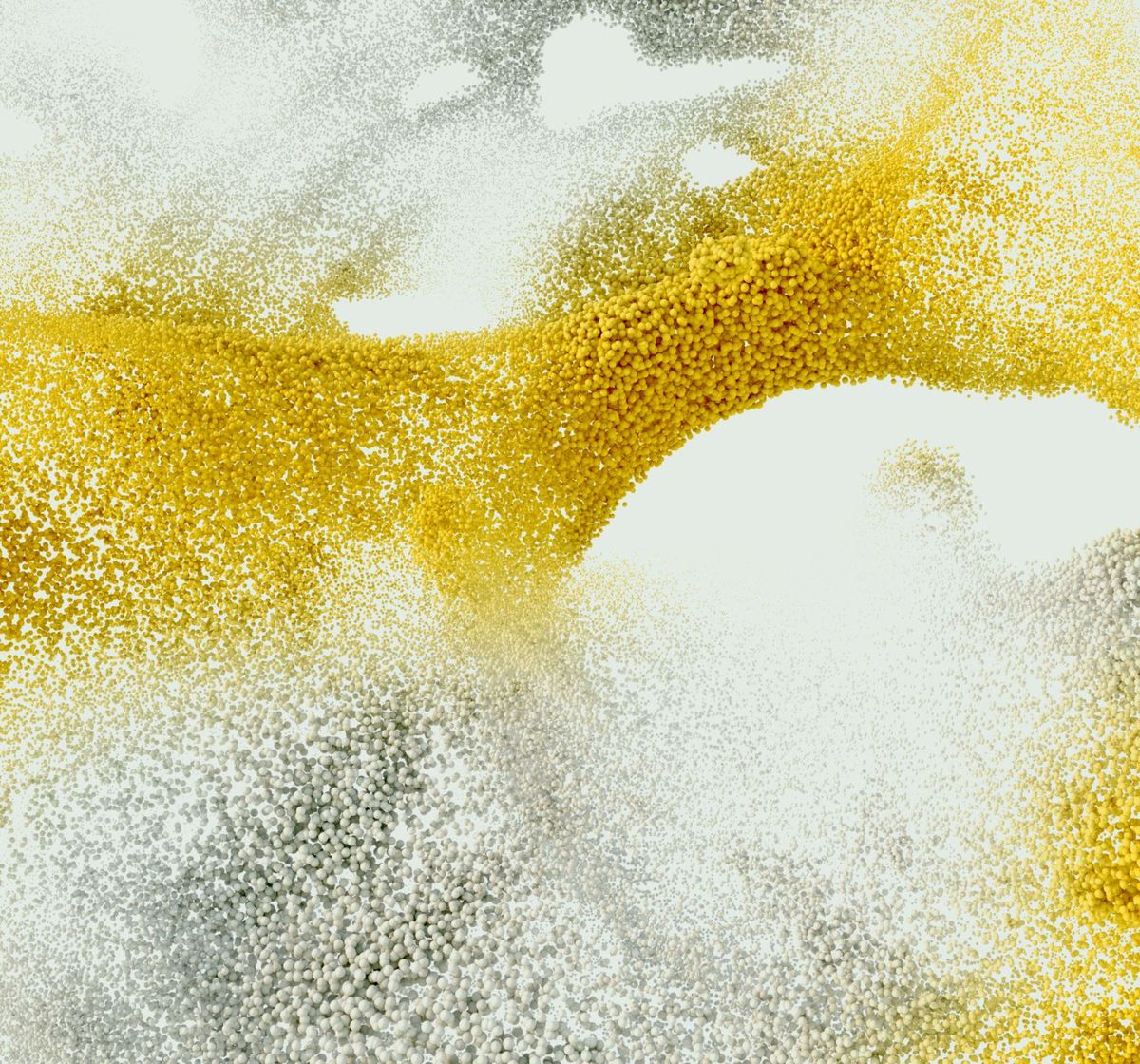
Trade immediately with trusted broker Exness
Personally understand why Exness is the preferred broker for over 800000 traders and 64000 partners.