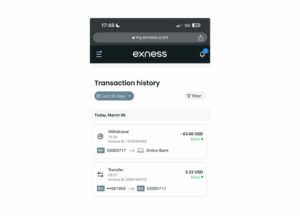Automated trading eliminates emotional decision-making and enables precise execution of trading strategies. Expert Advisors (EAs) on Exness' Metatrader 4 (MT4) allow traders to automatically execute trades based on predefined parameters. This ensures fast, accurate, and continuous transactions without the need for manual intervention. Traders can use pre developed EAs or create their own EAs using MQL4 to optimize strategies for different market conditions.
What are Expert Advisors (EAs)?
Expert Advisors (EAs) are algorithmic trading programs written in MetaQuotes Language 4 (MQL4) for MT4. These scripts will automatically analyze the market, open, modify, and close positions based on predefined rules.
- No manual intervention Execute transactions according to strict rules without hesitation.
- customizable Traders can use the built-in MetaEditor in MT4 to modify their EA or create their own EA.
- Real time monitoring Continuously scan the market and execute trades immediately.
- Backtesting support Allow performance testing of historical data before actual trading.
EA can be fully automated (performing all trading operations) or semi automated (providing trading signals but requiring manual confirmation).

How to set up EA on Exness MT4
Setting up expert advisors on Exness MT4 requires installing MT4, enabling automatic trading, and attaching EA to charts. The following steps ensure the correct configuration of EA:
1. Install MT4
- Download Metatrader 4 from the Exness website.
- Install the platform on a Windows or Mac computer.
2. Enable automatic trading
- Open MT4, go to Tools>Options>Expert Advisor.
- Enable 'Allow automatic trading' to allow EA to run.
3. Install an EA
- Open MT4>File>Open Data Folder.
- Copy the EA file (. ex4 or. mq4) to MQL4>Experts.
- Restart MT4 to make EA appear in the navigator.
4. Attach EA to the chart
- Open the navigation window.
- Drag EA onto the selected trading pair chart.
- Adjust EA settings in the property window.
- Click OK to activate.
5. Monitor EA performance
- Open the terminal>Expert to view real-time logs.
- Regularly review the execution status of transactions and adjust settings as necessary.
The main features of EA on Exness MT4
EA on Exness MT4 provides advanced automation and analysis features. They allow traders to execute trades based on complex algorithms, optimize strategies, and effectively manage risks.
| characteristic | describe |
| Fully automated trading | Execute buy and sell orders according to preset rules. |
| Customized strategy implementation | Use MQL4 to modify or develop EA. |
| Real time market analysis | Use indicators to evaluate trends and entry and exit points. |
| Backtesting function | Before actual deployment, conduct historical data testing on EA performance. |
| Multi asset support | Suitable for foreign exchange, metals, indices, cryptocurrencies, stocks, and energy. |
| Low latency execution | Execute transactions with minimal delay to reduce slippage risk. |
| Security and Data Protection | All EA communications are encrypted. |

EA improves trading accuracy by eliminating manual execution errors and ensuring high-speed trading execution.
The advantages of using EA in Exness
Expert Advisors (EAs) improve trading efficiency by automating strategy execution. The main advantages of using EA on Exness MT4 include:
- Eliminate emotional trading Execute transactions based on logic and eliminate human bias.
- 24/7 market monitoring Even if the trader is offline, trading continues without interruption.
- Can perform backtesting Allow testing strategies under historical market conditions.
- Faster transaction execution Reduce slippage and ensure precise timing.
- Scalability Operate on multiple currency pairs and assets simultaneously.
- Advanced Risk Management Expert advisors automatically execute stop loss, take profit, and move stop loss.
Potential risks of using expert advisors (EAs)
Although genetic algorithms have many advantages, they also bring some risks. Traders must understand these limitations before fully relying on automated trading.
- Market volatility impact EA operates under predefined conditions and may struggle to cope with extreme market volatility.
- Optimization and overfitting Overly optimized evolutionary algorithms may perform well in backtesting but fail under actual market conditions.
- technical problem – Internet interruption, platform crash or VPS failure may interrupt transactions.
- Execution differences The execution speed, spreads, and slippage of orders may vary among different brokers, which can affect the performance of EA.
- Need to monitor Expert consultants need to make regular adjustments to adapt to constantly changing market conditions.
Optimize EA performance on Exness MT4
To ensure maximum efficiency, traders should adopt best practices when using EA on Exness MT4.
Optimize EA parameters:
- Adjust the number of lots, risk percentage, and leverage to match the account balance.
- Adjust indicator based entry and exit rules based on current market trends.
Perform backtesting before actual use:
- Use MT4 strategy tester to validate performance under historical data.
- Check EA's response to different market conditions.
Running EA on VPS:
- Virtual Private Server (VPS) ensures uninterrupted trading 24/7.
- Reduce the risk that Internet disconnection affects transaction execution.
Diversify using multiple EAs:
- Deploy different EAs on multiple trading pairs to reduce risk.
- Avoid excessive reliance on a single EA strategy.

Set stop loss and profit levels:
- Define risk parameters to prevent uncontrolled losses.
- Regularly monitor EA trading and adjust stop loss settings as necessary.
Comparison between manual trading and automatic trading
Manual trading is flexible but slow and easily driven by emotions, while EA (Automated Trading System) can execute trades instantly, run 24/7, and ensure consistency. EA performs well in terms of speed, accuracy, and multi asset trading, but requires regular optimization.
| standard | Manual trading | EA (Automated) Trading |
| speed | slower | Instant execution |
| No emotion | 不 | yes |
| 24/7 operation | 不 | yes |
| Backtesting | impossible | Yes, use past data. |
| Multi asset trading | difficulty | simple |
| customization | limited | Completely customizable |
| adaptability | 高 | Need to reprogram |
EA surpasses manual trading in terms of speed, consistency, and efficiency, but requires careful management to avoid technical risks.
conclusion
Expert Advisors (EAs) on Exness MT4 provide automated, precise, and emotionless trading, allowing for 24/7 execution, backtesting, and custom strategy implementation. This makes them a powerful tool for traders seeking trading efficiency and consistency. However, successful EA trading requires continuous monitoring, optimization, and risk management to adapt to market changes.
To start trading, traders need to download MT4, install an EA, backtest performance, and regularly adjust settings. By adopting the correct approach, EA can improve strategy execution, enhance risk control, and maximize trading efficiency under volatile and stable market conditions.
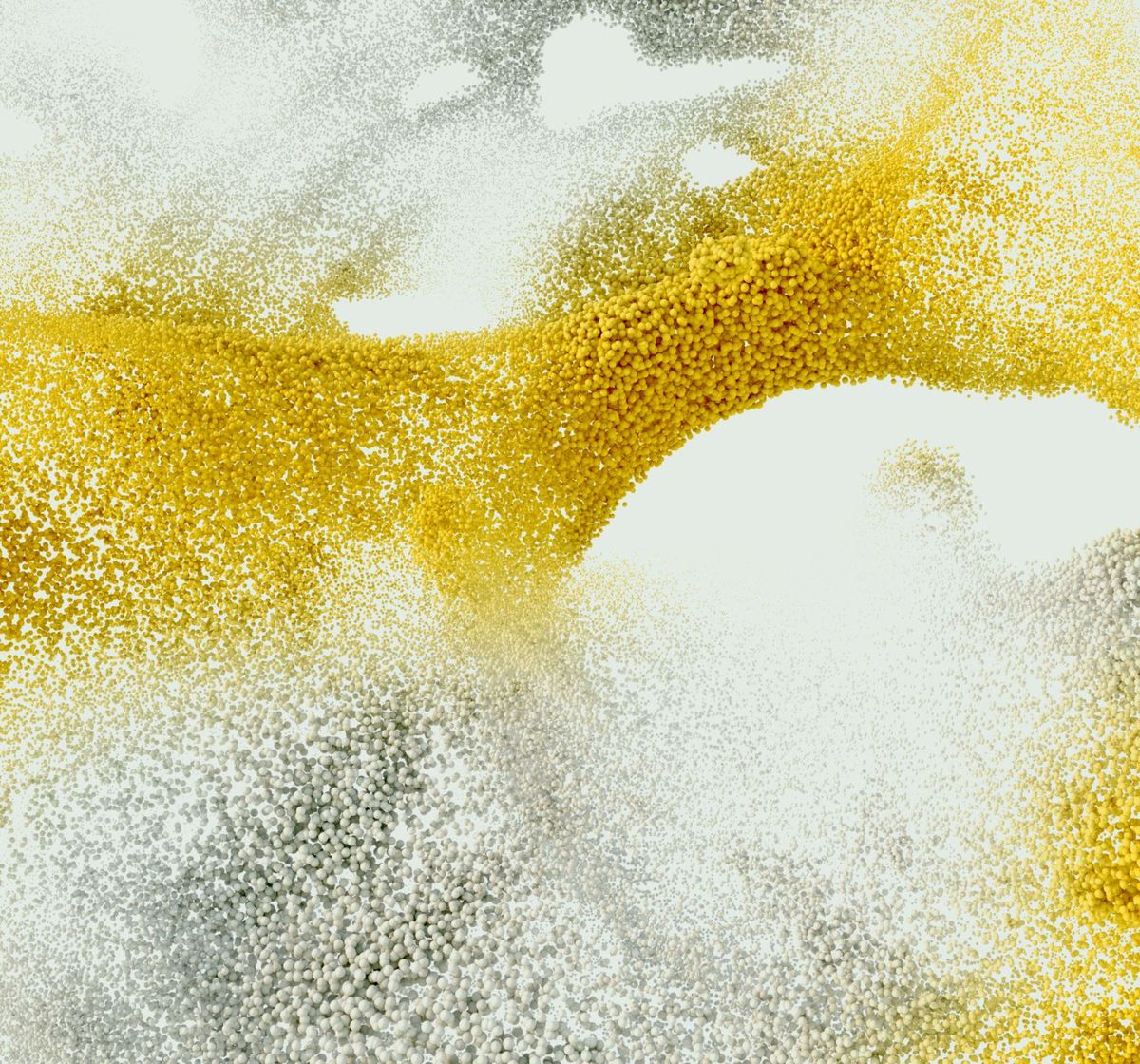
Trade immediately with trusted broker Exness
Personally understand why Exness is the preferred broker for over 800000 traders and 64000 partners.