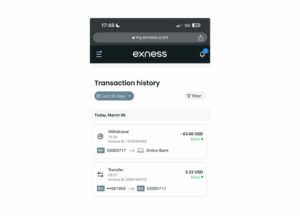Skrill is one of the most efficient electronic wallet options for traders on Exness, providing fast deposit and withdrawal services with the lowest fees. It is widely used in foreign exchange trading due to its speed, security, and global availability. This guide provides detailed instructions on how to use Skrill for deposits and withdrawals on Exness, including transaction times, fees, restrictions, and methods to address common issues.
For traders looking for a fast and reliable way to recharge their trading accounts and withdraw profits, Skrill provides a seamless experience, supporting instant deposits and quick withdrawals. However, certain conditions and limitations are applicable, so a detailed understanding of this process can help avoid unnecessary delays. Below, you will find step-by-step guidance, fee structure, processing time, and solutions to common trading issues.
Exness Skrill Deposit Process
Depositing through Skrill is a simple and straightforward process, but traders need to ensure that they follow each step correctly to avoid payment failures. Skrill deposits can be processed instantly, allowing traders to access their funds within seconds. However, the deposit must come from a Skrill account registered under the same name as the Exness account to comply with security policies.
How to Use Skrill Deposit
1. Log in to your Exness personal area:
- Visit the Exness website and log in.
- Ensure that your account has been verified to prevent deposit issues.
2. Go to the deposit area:
- Click on 'Deposit' in the menu.
- Select 'Skrill' from the list of available payment methods.
3. Enter deposit details:
- Select the trading account to inject funds into.
- Enter the deposit amount (the minimum deposit amount may vary depending on the region and account type).
4. redirect to Skrill and verify payment:
- You will be redirected to the Skrill login page.
- Enter your Skrill voucher and confirm payment.
5. Confirm deposit in Exness:

- After payment is completed, please return to Exness.
- Check your trading account balance to ensure that funds have been credited.
Important deposit conditions:
- The name of the Skrill account must match the name of the Exness account holder.
- Deposits are usually instant, but in some cases may take a few minutes.
- If the deposit is not immediately displayed, please check Skrill's transaction records before contacting customer service.
Skrill withdrawal process on Exness platform
Withdrawing funds using Skrill is a fast and efficient process. Unlike some other payment methods that may take several business days, Skrill withdrawals on Exness are processed within 24 hours. However, traders must ensure that they withdraw funds to the same Skrill account used for deposits in order to comply with Exness' security policies.
How to withdraw funds using Skrill

1. Visit your Exness personal area:
- Log in to your Exness account and ensure that your personal information has been fully verified.
2. Go to the withdrawal area:
- Click on 'Withdraw' from the menu.
- Choose 'Skrill' as the preferred withdrawal method.
3. Enter withdrawal details:
- Select the trading account from which you want to withdraw funds.
- Please enter the amount you wish to withdraw.
- Please provide the email address associated with your Skrill account.
4. Confirm and submit withdrawal request:
- Carefully inspect all details.
- Submit the request and enter any required verification code.
5. Processing and completion:
- Withdrawals are usually processed within a few hours, but may take up to 24 hours.
- After receiving the funds, please check your Skrill account balance.
Important withdrawal conditions:
- Withdrawals must be transferred to the same Skrill account used for deposits.
- Exness processes withdrawals within 24 hours, but Skrill may add extra processing time.
- Some regions may have withdrawal restrictions, so please always check the available balance in your Skrill account.
Skrill payment fees and restrictions on Exness
Although Exness does not charge deposit or withdrawal fees for Skrill transactions, Skrill may charge its own fees based on your account type and region. Understanding the limitations and potential costs of Skrill trading is crucial for effectively managing your trading funds.
| transaction type | processing time | Exness fees | Minimum amount | Maximum amount |
| deposit | immediately | 0 | Different by region | Based on account restrictions |
| draw money | Maximum 24 hours | 0 | $10 | Based on account restrictions |
*Exness does not charge any fees, but Skrill may charge transaction fees based on account type and location.
Skrill Additional Fees:
- If your trading account and Skrill wallet use different currencies, Skrill may charge a certain percentage of fees for currency conversion.
- Some Skrill accounts may incur inactivity fees if not used for a long time.
- If using Skrill for international transactions, additional processing fees may be incurred.
Common Skrill Payment Issues and Solutions
Traders occasionally encounter problems when using Skrill for deposits and withdrawals. Most issues are caused by incorrect account details, transaction limits, or temporary processing delays. The following are the most common problems and their solutions.
| problem | Possible reasons | Solution |
| Deposit not credited | Skrill processing delay or incorrect account details | Wait a few minutes, check Skrill transaction records, and verify account details. |
| Withdrawal delay | Processing queues or unverified Skrill accounts | Please allow up to 24 hours to check Skrill verification status and contact customer service if necessary. |
| Transaction rejected | Skrill balance insufficient | Ensure that you have sufficient funds in your Skrill account |
| EXCEEDS LIMIT | Exness or Skrill transaction limit has been reached | Adjust the withdrawal amount, please verify your Skrill account to increase the limit. |
How to avoid Skrill trading issues
- Before making deposits or withdrawals, please ensure that your Skrill account has been verified.
- To avoid transaction rejection, please register Exness and Skrill with the same email address.
- Before attempting large withdrawals, please check Skrill's daily transaction limit.
- Track Skrill fees and exchange fees that may arise from using different currencies.
The advantages of using Skrill for Exness trading
There are several advantages to using Skrill as a payment method on Exness compared to traditional banking methods or other electronic wallets.
Main benefits:
- Instant Deposit Funds are almost immediately reflected in your Exness trading account, allowing for quick entry into the market.
- Quick withdrawal Skrill withdrawals are usually processed within 24 hours, much faster than bank transfers.
- No additional fees Unlike some payment methods, Exness does not charge additional fees for Skrill transactions.
- Global accessibility Skrill is available in multiple countries, providing convenience for international traders.
- Enhance security Skrill transactions are encrypted and protected through two factor authentication.
- Multi currency support Skrill allows users to hold and trade different currencies, reducing foreign exchange conversion fees.
conclusion

Skrill is a preferred payment method among Exness traders because it is fast, secure, and easy to use. Deposits are instant, while withdrawals are usually completed within 24 hours. However, traders must ensure that their Skrill account has been verified and associated with their Exness account to avoid delays.
By understanding the deposit and withdrawal process, fees, and potential transaction issues, traders can effectively manage their funds and avoid unnecessary interruptions. Before conducting transactions, please verify Skrill's fee structure and transaction limits to ensure a smooth transaction process.
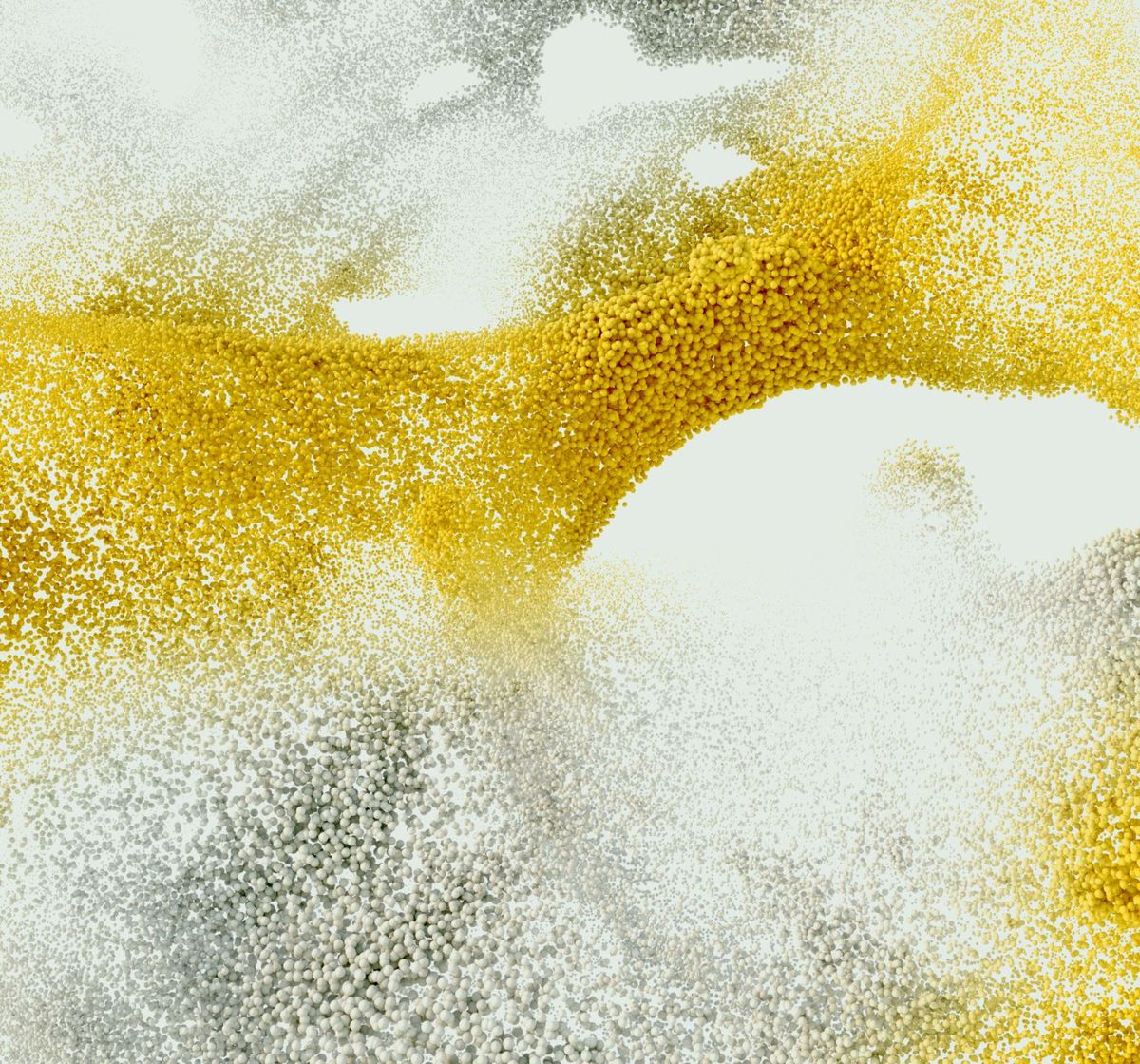
Trade immediately with trusted broker Exness
Personally understand why Exness is the preferred broker for over 800000 traders and 64000 partners.