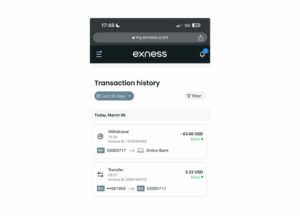SticPay is an electronic wallet payment method provided to traders on Exness, offering instant deposit and quick withdrawal services at extremely low fees. It has been widely used in foreign exchange trading due to its reliable processing speed, security, and international accessibility. Traders looking for alternatives to bank transfers or credit card transactions can benefit from StickPay's ease of use and flexible payment options.
Understanding the conditions, fees, and transaction restrictions for deposits and withdrawals is crucial to avoid unnecessary delays. This guide provides a comprehensive analysis of how to use StickPay on Exness, as well as troubleshooting steps for common payment issues.
Exness' StickPay Deposit Process
Using StickPay for deposit is a quick process, but traders must follow specific steps to ensure successful payment processing. SticPay deposits are usually instant, which means funds will appear in the trading account within seconds. However, due to verification issues or incorrect account information, transactions may be delayed.
In order to successfully deposit, traders must use a StickPay account with the same name as their Exness account. Due to security policies, deposits from third-party accounts will be rejected. The following is a step-by-step guide to completing a deposit through StickPay.
How to deposit using StickPay
1. Log in to your Exness account:
- Visit the Exness website and log in to your personal area.
- Ensure that your account has been fully verified to prevent deposit restrictions.
2. Navigate to the deposit section:
- Click on 'Deposit' in the account menu.
- Select 'StickPay' from the list of available payment methods.
3. Enter deposit details:
- Select the trading account to inject funds into.
- Enter the deposit amount (minimum and maximum limits vary by region).
- Please check the transaction details before continuing.
4. redirect to StickPay and verify payment:
- You will be redirected to the StickPay payment page.
- Log in to your StickPay account and approve the transaction.

5. Verify deposits on Exness:
- After successful payment, please return to Exness.
- Check your trading account balance and confirm that the funds have been credited.
Important deposit conditions:
- The SticPay account must match the name of the Exness account holder to comply with security policies.
- Deposits are usually instant, but in rare cases processing may take a few minutes.
- If funds are not immediately displayed, please check your StickPay transaction records before contacting customer service.
The SticPay withdrawal process on Exness
The use of SticPay for withdrawals on Exness aims to be fast and efficient, allowing traders to access their funds without the need for lengthy processing. Most withdrawals are completed within a few minutes, but in some cases, processing may take up to 24 hours depending on account verification and payment provider delays.
To comply with Exness security policies, withdrawals must be sent to the same StickPay account used for deposits. This can prevent unauthorized transactions and ensure account security.
How to withdraw funds using StickPay

1. Log in to your Exness account:
- Ensure that your personal information has been fully verified to avoid withdrawal restrictions.
2. Access the withdrawal section:
- Click on 'Withdraw' in the account menu.
- Select 'StickPay' as the preferred withdrawal method.
3. Enter withdrawal details:
- Select the trading account from which you want to withdraw funds.
- Enter the withdrawal amount (applicable minimum and maximum limits).
- Please provide the email address associated with your StickPay account.
4. Confirm and submit withdrawal request:
- Carefully verify transaction details to prevent errors.
- Submit a withdrawal request and complete any necessary verification.
5. Processing and completion:
- Withdrawals are usually processed within a few minutes, but in some cases, it may take up to 24 hours.
- After the funds are received, please check your StickPay balance.
Important withdrawal conditions:
- Withdrawals must be transferred to the same StickPay account used for deposits.
- The processing time is usually instantaneous, but SticPay may impose additional delays.
- Regional withdrawal restrictions may apply, please check your StickPay transaction limit before applying for withdrawal.
StickPay payment fees and restrictions on Exness
Although Exness does not charge fees for SticPay deposits and withdrawals, the payment provider itself may charge transaction fees. Understanding these fees is crucial for effectively managing your trading funds.
| transaction type | processing time | Exness fees | Minimum amount | Maximum amount |
| deposit | immediately | 0 | Different by region | Based on account restrictions |
| draw money | Maximum 24 hours | 0 | $10 | Based on account restrictions |
*Exness does not charge any additional fees, but SticPay may charge conversion and transaction fees based on account type and region.
Additional StickPay fees:
- Currency Exchange:If your StickPay wallet and Exness account use different currencies, there will be exchange fees.
- Inactive fees:SticPay may charge fees for inactive accounts.
- International transfer fee:If cross-border payments are made, additional fees may be incurred.
Common StickPay payment issues and solutions
Traders occasionally encounter delays or rejections when using StickPay for deposits and withdrawals. These issues are usually caused by incorrect details, validation problems, or processing delays. Here are some common problems and their solutions.
| problem | Possible reasons | Solution |
| Deposit not credited | Processing delay or incorrect account details | Wait a few minutes, check SticPay transaction records, and verify details. |
| Withdrawal delay | Payment queue or unverified StickPay account | Allow up to 24 hours for SticPay account verification. Please contact customer service if necessary. |
| Transaction rejected | SticPay balance insufficient | Before conducting a transaction, please ensure that you have sufficient funds. |
| EXCEEDS LIMIT | Reached the trading limit of Exness or StickPay | Adjust the withdrawal amount or verify the account to increase the limit. |
How to avoid trading issues with StickPay
- Before making deposits or withdrawals, please ensure that your StickPay account has been verified.
- To prevent transactions from being rejected, please use the same email address to register for Exness and StickPay.
- Before attempting a large withdrawal, please check the daily transaction limit first.
- If using different currencies, please pay attention to the fees and exchange fees of StickPay.
The advantages of using StickPay for Exness trading
SticPay provides traders with fast, secure, and reliable payment processing services. Compared to traditional banking methods, it offers instant deposits, fast withdrawals, and lower fees.
The main benefits of using StickPay are:
- Instant Deposit The trading funds are immediately available.
- Quick withdrawal Most transactions are completed within a few minutes.
- No additional fees Exness does not charge additional fees for SticPay transactions.
- Global availability SticPay can be used in multiple countries.
- Secure transactions Encryption and two factor authentication provide additional security guarantees.
- Multi currency support - Help reduce foreign exchange conversion costs.
conclusion

SticPay is a fast and efficient payment solution for Exness traders, providing instant deposit and quick withdrawal services. However, traders must ensure that their accounts are verified and use the same account for deposits and withdrawals to avoid unnecessary delays.
By understanding transaction limits, fees, and processing times, traders can effectively manage their funds and reduce the risk of payment issues. SticPay's low cost, global coverage, and fast processing make it a reliable choice for Exness users.
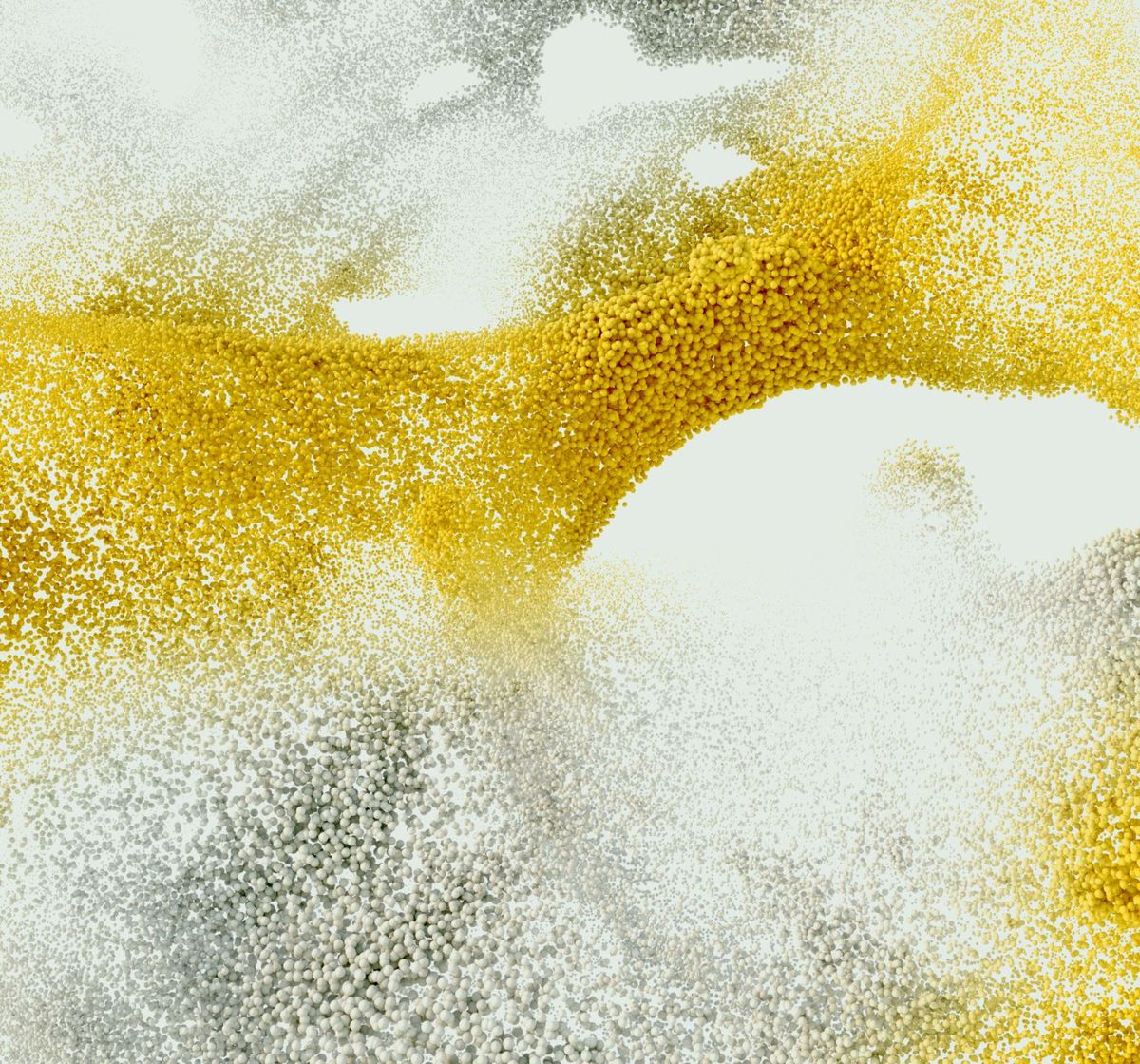
Trade immediately with trusted broker Exness
Personally understand why Exness is the preferred broker for over 800000 traders and 64000 partners.